I have the following code:
import pandas as pd
from pandas import datetime
from pandas import DataFrame as df
import matplotlib
from pandas_datareader import data as web
import matplotlib.pyplot as plt
import datetime
start = datetime.date(2015,1,1)
end = datetime.date.today()
start1 = datetime.date(2019,1,1)
data = web.DataReader("^GSPC", 'yahoo',start, end)
data1 = web.DataReader("^GSPC", 'yahoo', start1, end)
data.set_index('month',append=True,inplace=True)
data1.set_index('month',append=True,inplace=True)
data1['pct_day']= data1['Adj Close'].pct_change()
df = data.groupby(['month', 'day']).mean()
df2['cumsum_pct_day']=df2['pct_day'].cumsum(axis = 0)
ax = df.plot(y='cumsum_pct_day', grid = True)
df2.plot(y='cumsum_pct_day', grid= True)
This code generates the following chart.
ax = df.plot(y='cumsum_pct_day', grid = True, legend =False)
df2.plot(y='cumsum_pct_day', grid= True, legend = False, ax=ax)
I have added ax=ax in the last line. The resulting plot looks like this
Notice part of the numbering on x-axis is missing and also the orange line graph(which is the second plot i am trying to overlay) is not correct because we are on month 11 now and thus it should have plotted almost till the end of the plot. It seems to plot correctly when i plotting them separately though. What can I do to fix this?
df data:
High Low Open Close Volume Adj Close year pct_day cumsum_pct_day
month day
1 2 2429.246663 2398.623372 2406.529948 2421.346680 3.269703e+09 2421.346680 2017.333333 0.003077 0.003077
3 2490.463298 2462.286621 2480.446696 2472.926676 3.710683e+09 2472.926676 2018.000000 -0.003290 -0.000213
4 2394.595032 2361.170074 2373.360046 2384.834991 3.994610e+09 2384.834991 2017.500000 0.007196 0.006983
5 2272.832458 2252.469971 2266.932495 2262.359955 3.626045e+09 2262.359955 2016.500000 -0.002501 0.004482
6 2108.020020 2078.516683 2101.666626 2089.949992 4.045553e+09 2089.949992 2016.000000 -0.006164 -0.001682
... ... ... ... ... ... ... ... ... ... ...
12 27 2482.853353 2447.666585 2463.610026 2480.110026 2.761923e+09 2480.110026 2017.000000 0.003867 0.139297
28 2384.252502 2362.222473 2378.217529 2369.924988 2.685205e+09 2369.924988 2016.500000 -0.002486 0.136811
29 2342.730062 2326.236735 2333.063314 2333.743408 2.440620e+09 2333.743408 2016.000000 0.001718 0.138529
30 2165.460083 2147.795044 2164.475098 2151.095093 2.519165e+09 2151.095093 2015.500000 -0.005927 0.132602
31 2219.120036 2194.793335 2213.880046 2203.229980 2.901423e+09 2203.229980 2015.666667 -0.000460 0.132142
363 rows × 9 columns
df2 data:
High Low Open Close Volume Adj Close year pct_day cumsum_pct_day
month day
1 2 2519.489990 2467.469971 2476.959961 2510.030029 3733160000 2510.030029 2019 0.001268 0.001268
3 2493.139893 2443.959961 2491.919922 2447.889893 3822860000 2447.889893 2019 -0.024757 -0.023488
4 2538.070068 2474.330078 2474.330078 2531.939941 4213410000 2531.939941 2019 0.034336 0.010847
7 2566.159912 2524.560059 2535.610107 2549.689941 4104710000 2549.689941 2019 0.007010 0.017858
8 2579.820068 2547.560059 2568.110107 2574.409912 4083030000 2574.409912 2019 0.009695 0.027553
... ... ... ... ... ... ... ... ... ... ...
11 13 3098.060059 3078.800049 3084.179932 3094.040039 3509280000 3094.040039 2019 0.000712 0.218003
14 3098.199951 3083.260010 3090.750000 3096.629883 3276070000 3096.629883 2019 0.000837 0.218840
15 3120.459961 3104.600098 3107.919922 3120.459961 3335650000 3120.459961 2019 0.007695 0.226536
18 3121.479980 3112.060059 3117.909912 3120.199951 804057034 3120.199951 2019 -0.000083 0.226452
12 31 2509.239990 2482.820068 2498.939941 2506.850098 3442870000 2506.850098 2018 NaN NaN
224 rows × 9 columns
