ClickOnce previously had installed SqlLocalDB2012 with no issues but now I get this error when trying to install. No issues if just updating the app from a previous version but I get this error everytime on a fresh install.
Not sure what has changed but up until recently never had an issue.I have tried changing the public keys in the product.xml file as well as clearing temporary files as some people have suggested in other posts. Neither worked for me.
"Setup has detected that the file 'C:\Users\USER\AppData\Local\Temp\VSD7502.tmp\SqlLocaDB2012\x64\sqlcmdnutils.msi' has changed since it was initially published."