I have a requirement in our application to develop something like below.
I was able to achieve everything except that "Aggregate" text at ticks. Here is the code to fiddle with.
series: [{
upColor: 'green',
color: 'red',
data: [{
name: 'a',
y: 60
}, {
name: 'b',
y: 100
}, {
name: 'c',
y: 50
}, {
name: 'd',
isIntermediateSum: true,
color: 'blue'
}, {
name: 'e',
y: -20
}, {
name: 'f',
y: -80
}, {
name: 'h',
isSum: true,
color: 'yellow'
}],
dataLabels: {
enabled: true
},
pointPadding: 0
}]
Can any body help me with this.
Thanks in advance.