I am trying to understand how to use a UIScrollView programmatically.
When I give my content a size that does not fit on screen though, it does not scroll.
final class ProfileView: UIView {
private var isIpad: Bool {
return UIDevice.current.userInterfaceIdiom == .pad
}
private lazy var headerImageView: UIImageView = {
let iv = UIImageView(frame: .zero)
iv.translatesAutoresizingMaskIntoConstraints = false
iv.heightAnchor.constraint(equalToConstant: 600).isActive = true
iv.backgroundColor = .purple
return iv
}()
private lazy var profileImageView: UIImageView = {
let iv = UIImageView(frame: .zero)
iv.translatesAutoresizingMaskIntoConstraints = false
[iv.heightAnchor, iv.widthAnchor].forEach { $0.constraint(equalToConstant: 170).isActive = true }
iv.layer.cornerRadius = 170 / 2
iv.layer.borderColor = .white
iv.layer.borderWidth = 3
iv.layer.masksToBounds = true
iv.contentMode = .scaleAspectFill
iv.clipsToBounds = true
iv.backgroundColor = .red
return iv
}()
private(set) lazy var nameLabel: UILabel = {
let label = UILabel(frame: .zero)
label.translatesAutoresizingMaskIntoConstraints = false
label.text = "Foo\nBar"
label.numberOfLines = 2
return label
}()
private lazy var contentScrollView: UIScrollView = {
let sv = UIScrollView(frame: .zero)
sv.translatesAutoresizingMaskIntoConstraints = false
return sv
}()
override init(frame: CGRect) {
super.init(frame: frame)
configureLayout()
}
required init?(coder: NSCoder) {
return nil
}
private func configureLayout() {
addSubview(contentScrollView)
[headerImageView, profileImageView, nameLabel].forEach { contentScrollView.addSubview($0) }
let compactConstraints = [
contentScrollView.topAnchor.constraint(equalTo: safeAreaLayoutGuide.topAnchor),
contentScrollView.leadingAnchor.constraint(equalTo: safeAreaLayoutGuide.leadingAnchor),
contentScrollView.bottomAnchor.constraint(equalTo: safeAreaLayoutGuide.bottomAnchor),
contentScrollView.trailingAnchor.constraint(equalTo: safeAreaLayoutGuide.trailingAnchor),
headerImageView.topAnchor.constraint(equalTo: topAnchor),
headerImageView.leadingAnchor.constraint(equalTo: leadingAnchor),
headerImageView.trailingAnchor.constraint(equalTo: trailingAnchor),
profileImageView.centerYAnchor.constraint(equalTo: headerImageView.bottomAnchor),
profileImageView.centerXAnchor.constraint(equalTo: centerXAnchor),
nameLabel.topAnchor.constraint(equalTo: profileImageView.bottomAnchor, constant: 16),
nameLabel.centerXAnchor.constraint(equalTo: profileImageView.centerXAnchor),
]
NSLayoutConstraint.activate(compactConstraints)
}
}
The header image pushes the name label and avatar off screen and scrolling does not work.
I've read a bunch about giving the scroll view a huge offset so it scrolls, but that surely cannot be correct.