I'm building a PyQt5 app and would like to display some basic "about" information. I figured the QtWidgets.QMessagebox.about would be a good implementation:
class gGuiGlueApplication(GlueApplication):
def __init__(self):
...
menu_about_ggui = self.menuBar().addMenu("&gGui Help")
menu_about_ggui.addAction("About gGui", self.show_about_ggui)
...
def show_about_ggui(self):
"""Displays about gGui Message Box"""
QtWidgets.QMessageBox.about(
self,
"About gGui",
"gPhoton Graphical User Interface (gGui)\n"
"Developed by Duy Nguyen, Scott Fleming\nVersion: "
+ __version__
+ "\n\ngGui is provided under the AURA Software License. "
"Please see the included license for details.",
)
I've tested personally on Windows and Red Hat Enterprise Linux 7; everything looks correct. The about button is under the right menu as "About gGui" and displays the appropriate information:


My collaborator noticed on macOS though, it doesn't appear this way. The about option isn't visible in the menu I made, rather it's under the "Python" menu, labeled incorrectly as "About Python":
Understandably this is naturally where about information goes on macOS, but it isn't obvious to our users that "python" is our application. It appears macOS is overriding our placement and naming of the about option. We would like to, at least, have it say "About gGui" rather than the generic "About Python". As per the Qt QMenu.addAction Docs, the first argument dictates the option title, and as per the Qt QMessageBox.about Documentation, the first argument dictates the "title".
How can we force change the about text in macOS to appear as "About gGui", and is it even possible to force the about information to the appropriate menu to be consistent across platforms?
Thanks in advance!
Other information: Python 3.7.1, PyQt5 5.13.2, PyQt5 SIP 12.7.0, QtPy 1.9.0
P.S. Please ignore the "Load gGui Sample Data" option on the Windows Menu screenshot