If you are 100% certain that the file exists and you're still getting a FileNotFoundException, than most likely your user or the user running Java has no permission to access this file (since I am using German Windows the dialog is in German, but as you can see "Benutzer" (which is Users) have a denied right to read and execute the file a.txt:

This however, results in a a FileNotFoundException with a localized error message returned :
Exception in thread "main" java.io.FileNotFoundException: C:\a.txt (Zugriff verweigert)
at java.io.FileInputStream.open(Native Method)
at java.io.FileInputStream.<init>(FileInputStream.java:131)
at java.io.FileInputStream.<init>(FileInputStream.java:87)
at Threadstuff.main(Threadstuff.java:50)
Zugriff verweigert means "access denied". If that isn't the problem either, I guess you should post your full StackTrace.
The other option I mentioned in my comment is an explorer option ("View" -> "Options") in the Folder and Search options -> View:
(roughly translates to "Hide extensions for known extensions")
If this is enabled, the filenames in the explorer are losing their extensions in the view. Meaning that they are shown as "file" instead of "file.txt" - which sometimes leads to the mistake of creating a "file.txt.txt" when renaming a file. And is/was also often used to trick users into thinking they were open a different kind of file (.pdf.exe) - mostly used by bad guys.