I've made a mistake. I paired my functionality to .on('click', ...) events. My system installs certain items and each item is categorized. Currently, my categories are [post, image, widgets], each having its own process and they are represented on the front-end as a list. Here's how it looks:
Each one of these, as I said, is paired to a click event. When the user clicks Install a nice loader appears, the <li> itself has stylish changes and so on.
I also happen to have a button which should allow the user to install all the items:
That's neat. Except...there is absolutely no way to do this without emulating user clicks. That's fine, but then, how can I wait for each item to complete (or not) before proceeding with the next?
How can I signal to the outside world that the install process is done?
It feels that if I use new CustomEvent, this will start to become hard to understand.
Here's some code of what I'm trying to achieve:
const installComponent = () => {
return new Promise((resolve, reject) => {
setTimeout(() => {
return resolve();
}, 1500);
});
};
$('.item').on('click', (event) => {
installComponent().then(() => {
console.log('Done with item!');
});
});
$('#install-all').on('click', (event) => {
const items = $('.item');
items.each((index, element) => {
element.click();
});
});ul,
ol {
list-style: none;
padding: 0;
margin: 0;
}
.items {
display: flex;
flex-direction: column;
width: 360px;
}
.item {
display: flex;
justify-content: space-between;
width: 100%;
padding: 12px 0;
border-bottom: 1px solid rgba(0, 0, 0, 0.1);
margin: 0;
}
.item h3 {
width: 80%;
}
.install-component {
width: 20%;
}
#install-all {
width: 360px;
height: 48px;
}<script src="https://cdnjs.cloudflare.com/ajax/libs/jquery/3.3.1/jquery.min.js"></script>
<ul class="items">
<li class="item" data-component-name="widgets">
<h3>Widgets</h3>
<button class="install-component">Install </button>
</li>
<li class="item" data-component-name="post">
<h3>Posts</h3>
<button class="install-component">Install </button>
</li>
<li class="item" data-component-name="images">
<h3>Images</h3>
<button class="install-component">Install </button>
</li>
</ul>
<button id="install-all">Install All</button>As you can see, all clicks are launched at the same time. There's no way to wait for whatever a click triggered to finish.