I have an user, on his page there is this form:
<form action="#" method="post">
<input type="text" name="name">
<input type="text" name="lname">
<button type="submit" name="submit">Submit</button>
</form>
And on the Admin Panel there is this div:
<div id="refresh-when-user-clicks-submit">
<p id="name-input-from-user-page">Name: (input name from the form above)</p>
<p id="name-input-from-user-page">Last Name: (input lname from the form above)</p>
</div>
The form data needs to be send to the Admin Panel and the NAME and the LAST NAME needs to be updated when the user changes his info. How to best perform this action? IT NEEDS ONLY TO BE CHANGED WHEN THE USER CLICKS SUBMIT AND IT NEEDS TO UPDATE WITHOUT REFRESHING THE PAGE.
You don't have to write me the whole code but please help me to get some info about the language that is needed to perform this action. My backend is PHP. Thanks for helping out.