I am working on one deep learning model where I am trying to combine two different model's output :
The overall structure is like this :
So the first model takes one matrix, for example [ 10 x 30 ]
#input 1
input_text = layers.Input(shape=(1,), dtype="string")
embedding = ElmoEmbeddingLayer()(input_text)
model_a = Model(inputs = [input_text] , outputs=embedding)
# shape : [10,50]
Now the second model takes two input matrix :
X_in = layers.Input(tensor=K.variable(np.random.uniform(0,9,[10,32])))
M_in = layers.Input(tensor=K.variable(np.random.uniform(1,-1,[10,10]))
md_1 = New_model()([X_in, M_in]) #new_model defined somewhere
model_s = Model(inputs = [X_in, A_in], outputs = md_1)
# shape : [10,50]
I want to make these two matrices trainable like in TensorFlow I was able to do this by :
matrix_a = tf.get_variable(name='matrix_a',
shape=[10,10],
dtype=tf.float32,
initializer=tf.constant_initializer(np.array(matrix_a)),trainable=True)
I am not getting any clue how to make those matrix_a and matrix_b trainable and how to merge the output of both networks then give input.
I went through this question But couldn't find an answer because their problem statement is different from mine.
What I have tried so far is :
#input 1
input_text = layers.Input(shape=(1,), dtype="string")
embedding = ElmoEmbeddingLayer()(input_text)
model_a = Model(inputs = [input_text] , outputs=embedding)
# shape : [10,50]
X_in = layers.Input(tensor=K.variable(np.random.uniform(0,9,[10,10])))
M_in = layers.Input(tensor=K.variable(np.random.uniform(1,-1,[10,100]))
md_1 = New_model()([X_in, M_in]) #new_model defined somewhere
model_s = Model(inputs = [X_in, A_in], outputs = md_1)
# [10,50]
#tranpose second model output
tranpose = Lambda(lambda x: K.transpose(x))
agglayer = tranpose(md_1)
# concat first and second model output
dott = Lambda(lambda x: K.dot(x[0],x[1]))
kmean_layer = dotter([embedding,agglayer])
# input
final_model = Model(inputs=[input_text, X_in, M_in], outputs=kmean_layer,name='Final_output')
final_model.compile(loss = 'categorical_crossentropy', optimizer='adam', metrics=['accuracy'])
final_model.summary()
Overview of the model :
Update:
Model b
X = np.random.uniform(0,9,[10,32])
M = np.random.uniform(1,-1,[10,10])
X_in = layers.Input(tensor=K.variable(X))
M_in = layers.Input(tensor=K.variable(M))
layer_one = Model_b()([M_in, X_in])
dropout2 = Dropout(dropout_rate)(layer_one)
layer_two = Model_b()([layer_one, X_in])
model_b_ = Model([X_in, M_in], layer_two, name='model_b')
model a
length = 150
dic_size = 100
embed_size = 12
input_text = Input(shape=(length,))
embedding = Embedding(dic_size, embed_size)(input_text)
embedding = LSTM(5)(embedding)
embedding = Dense(10)(embedding)
model_a = Model(input_text, embedding, name = 'model_a')
I am merging like this:
mult = Lambda(lambda x: tf.matmul(x[0], x[1], transpose_b=True))([embedding, model_b_.output])
final_model = Model(inputs=[model_b_.input[0],model_b_.input[1],model_a.input], outputs=mult)
Is it right way to matmul two keras model?
I don't know if I am merging the output correctly and the model is correct.
I would greatly appreciate it if anyone kindly gives me some advice on how should I make that matrix trainable and how to merge the model's output correctly then give input.
Thanks in advance!