I have installed Keras with gpu support in R based on Tensorflow with gpu support. This is installed with these steps:
If I run the Bosting housing example code from the book Deep learning with R, I receive this screen:
Can I conclude that the code runs on the GPU?
Or is this line from the picture above giving an error:
GPU libraries are statically linked, skip dlopen check.
During running the code the GPU is running only on 3% of capacity while the CPU is running on 20-25%. The code is NOT running faster than while I initially did run the code without installing GPU support.
Thank you!