I have an project billing report downloaded with First Name in column in A and Charge Code in Column B. There are multiple charges codes in one cell which determine whether it is billable or non billable or an erroneous charge code entry.
I am having difficulty using this index match formula as below. Is there a way to lookup value from a cell which has multiple values separated by commas?
=INDEX(H2:H4,MATCH(H2,B2:B4,0))
Excel Billing example: