I have already set my email configuration on .env file but when i check from tinker is shows null value.
here is my env config
MAIL_DRIVER=smtp
MAIL_HOST=smtp.mailtrap.io
MAIL_PORT=465
MAIL_USERNAME=c57xxxx07f1
MAIL_PASSWORD=44****02fae
MAIL_ENCRYPTION=tls
i cant send email any solution for this ??