So I have just cloned a Contao based project on my Mac, and as I am setting it up i ran ´composer install´, before I updated to macOSX Catalina i never have this issue but now I am getting the following error, any ideas on fixing this? I am lost!
Asked
Active
Viewed 433 times
2 Answers
1
As the error message already says, the PHP intl extension is not enabled for the PHP CLI environment that you used.
If you used the system's PHP and Apache packages, your previous configuration might have been deleted/overridden by the MacOS update. This is known to happen.
fritzmg
- 2,494
- 3
- 21
- 51
-
1Thank you! For anyone interested, this proved to be a good tutorial (https://stackoverflow.com/questions/46652968/install-intl-php-extension-osx-high-sierra)! What ultimately did the trick for me however was switiching to MAMP's PHP rather than using the Mac OS X default one (https://gist.github.com/irazasyed/5987693) – felixo Nov 18 '19 at 14:18
0
I had the same problem and i solve it by reinstalling the command line tools
- open your Terminal
write the command below
$ xcode-select --install
so how i solve it
El-Hani
- 163
- 9