simple question that I can't figure out. I have a basic macro does the below, however I can't get it to return to the start point + one column to the right.
- Copies a column starting at B2.
- Adds that data to the bottom of the data in Column 1.
- Returns to the starting cell and then moves one across.
Looking at the picture, Green is where I start, I then copy the column to orange, and then want to move to the red cell to the right of Green
Sub MOVE_COLUMN_TO_ROW1()
Range(Selection, Selection.End(xlDown)).Select
Selection.Copy
Selection.End(xlToLeft).Select
Selection.End(xlDown).Select
ActiveCell.Offset(1, 0).Range("A1").Select
ActiveSheet.Paste
Selection.End(xlUp).Select
ActiveCell.Offset(0, 2).Range("A1").Select
End Sub