I want to create a div, p or span that contains some text with a colored background and I wanted to make the div, p or span fits exactly the words inside of it. here's what I tried doing:
.bigHeader {
font-size: 150px;
width: 300px;
height: fit-content;
background-color: #FA7268;
color: white;
}<p class='bigHeader'>Text</p>padding right and left are exactly as I want, but padding top and right aren't exactly as I excpected.
here's what I got:
and here's what I want:
regardless of the different sizes, shortly I want the padding top and bottom to disapear.

` should probably be `
`
– j08691 Nov 18 '19 at 15:33