After understanding how to integrate JavaScript functions into Qt-QML I am now trying to apply what I have learned in my previous post to a small real world example in my lab.
I am trying to access to my robots via wi-fi using using a third party device present in my lab.
I have a log-in form provided by the device as shown in the print screen given below. The address is, for example, https://123.456.789.123:7878 (which I made up but it is for understanding the idea):
After navigating the html page using the inspector tool I arrived to the log in button class as shown below:
The problem I have is that I am now trying to autofill the password of the log-in and automatically access it. After logging in I should be able to see the page below, but I don't.

I should mention that I reused the Quick Nanao Browser Example beacause it does work well when there is need to by-pass a windows that requires certification.
The example
I worked a lot on the Quick Nanao Browser Example to make it much more short and focusing exactly where the problem is and how I am trying to solve it.
The code snippet I am using is the one below:
main.cpp
#include <QtQml/QQmlApplicationEngine>
#include <QtQml/QQmlContext>
#include <QtWebEngine/qtwebengineglobal.h>
static QUrl startupUrl()
{
QUrl ret;
QStringList args(qApp->arguments());
args.takeFirst();
for (const QString &arg : qAsConst(args)) {
if (arg.startsWith(QLatin1Char('-')))
continue;
ret = Utils::fromUserInput(arg);
if (ret.isValid())
return ret;
}
return QUrl(QStringLiteral("https://123.456.789.123:7878"));
}
int main(int argc, char **argv)
{
QCoreApplication::setAttribute(Qt::AA_EnableHighDpiScaling);
QtWebEngine::initialize();
Application app(argc, argv);
QQmlApplicationEngine appEngine;
Utils utils;
appEngine.rootContext()->setContextProperty("utils", &utils);
appEngine.load(QUrl("qrc:/ApplicationRoot.qml"));
if (!appEngine.rootObjects().isEmpty())
QMetaObject::invokeMethod(appEngine.rootObjects().first(), "load", Q_ARG(QVariant, startupUrl()));
else
qFatal("Failed to load sources");
return app.exec();
}
ApplicationRoot.qml
import QtQuick 2.1
import QtWebEngine 1.9
QtObject {
id: root
property string script_password: "
setTimeout(function(){
var input_password = document.getElementsByName('password')[0];
input_password.value = '%1';
var button = document.getElementById('passwordNext');
button.click();
}, 100);
".arg(password)
property QtObject defaultProfile: WebEngineProfile {}
property QtObject otrProfile: WebEngineProfile {
offTheRecord: true
}
property Component browserWindowComponent: BrowserWindow {
applicationRoot: root
onClosing: destroy()
}
function createWindow(profile) {...}
function createDialog(profile) {...}
function load(url) {...}
}
BrowserWindow.qml
import QtQuick.Dialogs 1.2
import QtQuick.Layouts 1.0
import QtQuick.Window 2.1
import QtWebEngine 1.9
ApplicationWindow {
id: browserWindow
property string password: "abcdefghilmno"
property QtObject applicationRoot
property Item currentWebView: tabs.currentIndex < tabs.count ? tabs.getTab(tabs.currentIndex).item : null
property int previousVisibility: Window.Windowed
width: 1300
height: 900
visible: true
title: currentWebView && currentWebView.title
Component.onCompleted: flags = flags | Qt.WindowFullscreenButtonHint
toolBar: ToolBar {...}
// Necessary to accept server's certificate
TabView {...}
// Showing Manager Window
WebEngineView {
id: devToolsView
anchors.left: parent.left
anchors.right: parent.right
anchors.bottom: parent.bottom
onNewViewRequested: function(request) {
var tab = tabs.createEmptyTab(currentWebView.profile);
tabs.currentIndex = tabs.count - 1;
request.openIn(tab.item);
}
}
// By-Passing the Server's Certificate using sslDialog
MessageDialog {...}
DownloadView {
id: downloadView
visible: false
anchors.fill: parent
}
function onDownloadRequested(download) {
downloadView.visible = true;
downloadView.append(download);
download.accept();
}
}
Thank you very much for providing some guidance on how to solve this problem and how to move on.