The issue seems to be that certain letters like g, y, q, etc. that have a tail that slopes downwards, do not allow for vertical centering. Here's an image to showcase the problem  .
.
The characters in the green box are basically perfect, as they have no downward tail. Those in the red box demonstrate the problem.
I would like for all characters to be perfectly vertically centered. In the image, characters with a downward tail are not vertically centered. Is this possible to rectify?
Here is the fiddle that demonstrates the problem in full.
.avatar {
border-radius: 50%;
display: inline-block;
text-align: center;
width: 125px;
height: 125px;
font-size: 60px;
background-color: rgb(81, 75, 93);
font-family: "Segoe UI";
margin-bottom: 10px;
}
.character {
position: relative;
top: 50%;
transform: translateY(-50%);
line-height: 100%;
color: #fff;
}<div class="avatar">
<div class="character">W</div>
</div>
<div class="avatar">
<div class="character">y</div>
</div>