Is it possible to round a rectangle in SVG while ensuring the stroke obeys the roundedness of corners? The code below isn't working.
No Stroke:
stroke-width="0px"
<svg width="100" height="100" xmlns="http://www.w3.org/2000/svg">
<rect width="100%" height="100%" stroke="red" stroke-width="0px" rx="10px" ry="10px" stroke-linejoin="round" />
</svg>With Stroke:
stroke-width="10px"
<svg width="100" height="100" xmlns="http://www.w3.org/2000/svg">
<rect width="100%" height="100%" stroke="red" stroke-width="10px" rx="10px" ry="10px" stroke-linejoin="round" />
</svg>The stroke seems to follow the original sharp corners instead of the rounded corners.