I need to loop through i iteration of factors, and each factor needs to be plotted as one plot in a subplot. What I would like to do is hiding the legend for every iteration bar the first one, and use legendgroup to tie all the legends together. This is what I have done so far:
library(plotly)
library(dplyr)
mtcars %>%
mutate(vs = as.factor(vs)) %>%
group_split(cyl) %>%
lapply(function(i) {
#show.legend <- ifelse(i == 1, TRUE, FALSE)
show.legend <- if(i == 1) {TRUE} else {FALSE}
plot_ly(
data = i
,x = ~gear
,y = ~mpg
,color = ~vs
,type = "bar"
,legendgroup = ~vs
) %>%
layout(
barmode = "stack"
,showlegend = show.legend
)
}) %>%
subplot(
nrows = NROW(.)
,shareX = TRUE
,shareY = TRUE
,titleX = TRUE
,titleY = TRUE
,margin = 0.05
)
However this produces an error and no legend:
Warning messages:
1: In if (i == 1) { :
the condition has length > 1 and only the first element will be used
If I use show.legend <- ifelse(i == 1, TRUE, FALSE) (commented out above), I get multiple legends instead of just once.
I am aware I could do the below, but I need to this in a loop.
p1 <- plot_ly(blah, showlegend = TRUE)
p2 <- plot_ly(blah, showlegend = FALSE)
P3 <- plot_ly(blah, showlegend = FALSE)
subplot(p1,p2,p3)
I believe I am not calling the i iteration properly. As another option I tried case_when:
show.legend <- case_when(
i == 1 ~ TRUE
,i != 1 ~ FALSE
)
However this produces the same result as ifelse.