Does anyone know why my code is visualizing the feature maps in grayscale when I’m using it during validation forward-pass?
The output its like below:
And I'm expecting something like below (I mean not grayscale) but don't know-how:
This is my code
def vis_tensor(data):
data =data.data.cpu().numpy()
data =data[0].transpose((1, 2, 0))
data = data - data.min()
data = data / data.max()
data = data * 255
mean = np.repeat(data.mean(-1, keepdims=True),3 ,2)
mean = mean.astype('uint8')
pylab.imshow(mean)
pylab.savefig('mean.png')
max = np.repeat(data.max(-1, keepdims=True), 3, 2)
max = max.astype('uint8')
pylab.imshow(max, cmap='plasma')
pylab.savefig('max.png')