I am using a NSPersistentCloudKitContainer for the database in my iOS app. By default it seems to log all events to the console, I am assuming for debugging purposes. These messages look like this:
CoreData: CloudKit: CoreData+CloudKit: -[PFCloudKitExportContext processAnalyzedHistoryInStore:inManagedObjectContext:error:]_block_invoke_4(201): Finished processing analyzed history with 1 metadata objects to create, 0 deleted rows without metadata.
CoreData: CloudKit: CoreData+CloudKit: -[PFCloudKitExporter exportIfNecessary]_block_invoke_2(137): <PFCloudKitExporter: 0x282a785f0>: Found 2 objects needing export.
CoreData: warning: CoreData+CloudKit: -[PFCloudKitExporter exportOperationFinished:withSavedRecords:deletedRecordIDs:operationError:](384): Modify records finished: (
etc...
They are constant and are getting in the way of other debug messages, is there any way to disable them?