We have a project that make use of 'jrs-rest-java-client', version: '6.3.1'
The site we used to get the jar from has a certificate issue since September. https://jaspersoft.artifactoryonline.com
We then had to get the jar from a different site. https://jaspersoft.jfrog.io/
The problem is that a dependency require is missing, but if we use the jar that has "-jar-with-dependencies" it is working. I tried by downloading that jar locally and changing the .gradle to use the local version.
What I would prefer is to have the build to fetch that version directly without having to download first.
How do we specify what jar to use?
dependencies {
compile fileTree(dir: 'lib',
includes: [
'ojdbc8.jar',
])
//compile group: 'com.jaspersoft', name: 'jrs-rest-java-client', version: '6.3.1'
compile group: 'com.jaspersoft', name: 'jrs-rest-java-client', version: '6.3.1', USETHISONE: 'jar-with-dependencies'
//compile files("${buildDir}/jrs-rest-java-client-6.3.1-jar-with-dependencies.jar")
}
I have now tried as suggested;
repositories {
mavenCentral()
// to handle broked jasper reports dependencies
maven {
url 'http://jasperreports.sourceforge.net/maven2'
url 'https://jaspersoft.jfrog.io/jaspersoft/third-party-ce-artifacts/'
url "https://jaspersoft.jfrog.io/jaspersoft/jaspersoft-clients-releases"
}
}
dependencies {
implementation project(':common:project-common-properties')
implementation project(':common:project-common-mail')
implementation fileTree(dir: 'lib', includes: [
'ojdbc8.jar'
])
implementation group: 'com.jaspersoft', name: 'jrs-rest-java-client', version: '6.3.1', classifier: 'jar-with-dependencies'
}
I'm still getting errors at build time...
FAILURE: Build failed with an exception.
* What went wrong:
Could not resolve all files for configuration ':services:notificationService:compileClasspath'.
> Could not find com.jaspersoft.jasperserver:jasperserver-dto:6.3.0.
Required by:
project :services:notificationService > com.jaspersoft:jrs-rest-java-client:6.3.1
That library is not required if the jrs-rest-java-client-6.3.1-jar-with-dependencies.jar is used.
Thanks all,
The solution was, as seen if the video (Thanks!) adding a new url:
url "https://jaspersoft.jfrog.io/jaspersoft/jrs-ce-releases"