Suppose I say A..B. From here
The most common range specification is the double-dot syntax. This basically asks Git to resolve a range of commits that are reachable from one commit but aren’t reachable from another.
Let us say, a graph like this:
* c6ddc03 (HEAD -> topic) t6
* 11751b7 t5
* a1c4ed2 Merge branch 'small_topic1' into topic
|\
| * 7bc86ff s2
| * e1b1384 s1
* | 9582f60 t4
* | 815137a t3
|/
* 648741c t2
* cfce615 t1
| * 7e46c48 (master) m2
| * 84a4dc7 m3
|/
* 2d15aa1 1
If I say what is 7bc86ff..c6ddc03 , then I get
c6ddc037e9e67647ae69e213c0c5b8a29f5d2745
11751b72f943c4daeb9f28a8dddd93a4b98cb8dc
a1c4ed284557cde1e1474bc5e3f7ef0cd7008ba8
9582f60bf9e5464254a51cb6a085d41005f5795f
815137ac9cbe51768cdaf4c27200f51ecad27fbb
Clearly, this tells us that A..B does not take merge-base (which is 7bc86ff in figure above) into consideration.
Because if we had defined A..B as - All commits of B from merge-base of A and B , then this definition wont give above answer.
My question is when we say git rebase --fork-point A B uses fork-point to evaluate A..B, then is not it wrong ? When even merge-base does not effect A..B selection , how can fork-point be used for it ?
For those who want above commit graph in local, run this script
#!/bin/bash
git init .
echo "10" >> 1.txt && git add . && git commit -m "1"
# Add 2 commits to master
echo "3" >> 1.txt && git commit -am "m3"
echo "2" >> 1.txt && git commit -am "m2"
#checkout topic branch
git checkout -b topic HEAD~2
echo "1" >> 1.txt && git commit -am "t1"
echo "2" >> 1.txt && git commit -am "t2"
echo "1" >> 1.txt && git commit -am "t3"
echo "2" >> 1.txt && git commit -am "t4"
#checkout small_topic
git checkout -b small_topic1 HEAD~2
echo "1" >> 1.txt && git commit -am "s1"
echo "2" >> 1.txt && git commit -am "s2"
git checkout topic
git merge small_topic1
echo "1" >> 1.txt && git commit -am "t5"
echo "2" >> 1.txt && git commit -am "t6"
git branch -D small_topic1
#Show graph
git log --oneline --all --decorate --graph