In the following plot:
I would like to change count in legend to be in percent instead of number of counts. To generate the plot, I have written the following script:
library("RColorBrewer")
df <- read.csv("/home/adam/Desktop/data_norm.csv")
d <- ggplot(df, aes(case1, case2)) + geom_hex(bins = 30) + theme_bw() +
theme(text = element_text(face = "bold", size = 16)) + xlab("Case 2") + ylab("Case 1")
d <- d + scale_fill_gradientn(colors = brewer.pal(3,"Dark2"))
Using dput function to generate a reproducible example:
structure(list(ID = c(14L, 15L, 38L, 6L, 7L, 1L, 32L, 31L,
17L, 30L, 19L, 24L, 5L, 5L, 7L, 8L, 35L, 4L, 1L, 6L, 45L, 58L,
59L, 5L, 11L, 29L, 6L, 7L, 22L, 23L, 3L, 4L, 25L, 3L, 20L, 16L,
21L, 109L, 108L, 54L, 111L, 105L, 114L, 28L, 27L, 2L, 24L, 26L,
50L, 49L, 51L, 48L, 56L, 54L, 53L, 55L, 57L, 52L, 25L, 22L, 34L,
23L, 19L, 38L, 39L, 18L, 13L, 27L, 11L), case1 = c(2L, 0L,
0L, 0L, 4L, 17L, 11L, 7L, 9L, 11L, 14L, 5L, 1L, 0L, 0L, 0L, 1L,
0L, 0L, 0L, 0L, 0L, 0L, 26L, 0L, 16L, 0L, 0L, 6L, 4L, 1L, 10L,
3L, 13L, 13L, 12L, 6L, 0L, 0L, 11L, 0L, 0L, 0L, 0L, 3L, 16L,
4L, 3L, 0L, 0L, 0L, 11L, 0L, 0L, 0L, 0L, 0L, 8L, 5L, 7L, 8L,
7L, 4L, 0L, 1L, 15L, 2L, 19L, 2L), case2 = c(30L, 0L, 0L,
0L, 30L, 30L, 29L, 29L, 29L, 29L, 29L, 29L, 30L, 30L, 30L, 30L,
30L, 30L, 30L, 30L, 0L, 29L, 25L, 30L, 30L, 29L, 0L, 0L, 29L,
29L, 30L, 30L, 30L, 30L, 29L, 29L, 29L, 0L, 3L, 29L, 16L, 14L,
0L, 30L, 30L, 30L, 30L, 30L, 30L, 30L, 30L, 30L, 23L, 29L, 30L,
30L, 30L, 30L, 30L, 30L, 30L, 30L, 29L, 0L, 30L, 29L, 30L, 29L,
30L)), class = "data.frame", row.names = c(NA, -69L))
How can I change in the script so that I show the number of counts as percentage instead of showing the exact number of counts?