I'm learning about WPF and I'm creating a window in XAML.
The window should look like this:
But when I run the program it looks like this:
The code is the following:
<Page x:Class="WpfApp1.ProductsManagement"
xmlns="http://schemas.microsoft.com/winfx/2006/xaml/presentation"
xmlns:x="http://schemas.microsoft.com/winfx/2006/xaml"
xmlns:mc="http://schemas.openxmlformats.org/markup-compatibility/2006"
xmlns:d="http://schemas.microsoft.com/expression/blend/2008"
xmlns:local="clr-namespace:WpfApp1"
mc:Ignorable="d"
d:DesignHeight="450" d:DesignWidth="800"
Title="ProductsManagement">
<Grid>
<Grid.ColumnDefinitions>
<ColumnDefinition Width="80" />
<ColumnDefinition Width="*" />
<ColumnDefinition Width="300" />
</Grid.ColumnDefinitions>
<Grid.RowDefinitions>
<RowDefinition Height="*" />
<RowDefinition Height="420" />
</Grid.RowDefinitions>
<TextBlock
Margin="5"
Text="Search"
Grid.Row="0"
Grid.Column="0"/>
<TextBox
Margin="5"
Grid.ColumnSpan="2"
Grid.Column="1"
Background ="White"
Grid.Row="0"
Text="hi"/>
<DataGrid
Margin ="5"
Name="dataGrid"
Grid.Column="0"
Grid.ColumnSpan="2"
Grid.Row="1"/>
<Border
Margin ="5"
Grid.Row="1"
Grid.Column="2"/>
</Grid>
</Page>
Any comments or suggestions are welcome.
UPDATE
I'm taking the following code as an example:
<Page x:Class="WpfApp1.Discussion"
xmlns="http://schemas.microsoft.com/winfx/2006/xaml/presentation"
xmlns:x="http://schemas.microsoft.com/winfx/2006/xaml"
xmlns:mc="http://schemas.openxmlformats.org/markup-compatibility/2006"
xmlns:d="http://schemas.microsoft.com/expression/blend/2008"
xmlns:data="clr-namespace:BikeShop"
xmlns:local="clr-namespace:WpfApp1"
mc:Ignorable="d"
d:DesignHeight="450" d:DesignWidth="800"
Title="Discussion">
<Grid>
<Grid.ColumnDefinitions>
<ColumnDefinition Width="*" />
<ColumnDefinition Width="100" />
</Grid.ColumnDefinitions>
<Grid.RowDefinitions>
<RowDefinition Height="*" />
<RowDefinition Height="50" />
</Grid.RowDefinitions>
<ListBox
Grid.ColumnSpan="2"
Margin="5"/>
<Button
Grid.Row="1"
Grid.Column="1"
Margin="5"
Content="Send" />
<TextBox
Grid.Row="1"
Margin="5"
Text="Type your message here" />
</Grid>
</Page>And when I run the code it looks like this: (It works correctly)