I logged into my codebase and tried to run a script. onEnter it doesn't run or give any errors but shows a blank line beneath. everything was working fine until I restarted it. The only things I've edited have been in a Vue file which shouldn't affect anything? ( image below )
Ive tried:
- installing npm and I've looked Here on a similar issue.
- updating and it has updated, the test command gives the same result.
- reinstalling node and the issue persists.
- running the commands in different terminal