I've been trying to install Tensorflow 2.0 in Anaconda.
So far, tensorflow works fine (i can use the library in my code), but when i'm installing it, it says "installing version: 2.0", then i get version 1.15 instead.
The whole package results updatable (since versione 2.0 does exist and should be available), but even if i try to update it, i keep getting 1.15, which gets back to updatable, and i get back into the loop.
I tried both from the Anaconda Navigator interface and the prompt using conda update tensorflow, without any success.
Here's there is the link package: tensorflow 2.0 Anaconda
How can i solve the problem?
EDIT :
I successfully installed TensorFlow 2.0 using conda install -c anaconda tensorflow. Then i got back into Anaconda Navigator and i tried to install Keras 2.2.4.
Looking at the installed packages, seems that installing Keras overwrites the version 2.0 of TensorFlow with the 1.15, am i wrong? Is this a bug?