I have a dataframe named IAT like this:
dados = [["2019-10",20.59,"Glosa de 5%"],["2019-10",47.37,"Glosa de 5%"],["2019-10",78.12,"Glosa de 5%"],["2019-10",10,"Glosa de 5%"],["2019-11",15,"Glosa de 5%"],["2019-10",96,"Nenhuma Penalidade"],["2019-10",91,"Advertência"], ["2019-10",91,"Advertência"]]
IAT = pd.DataFrame(dados, columns=['Conclusao Real', 'Indicador de Prazo', 'Penalidade'])
I want to plot "Conclusao Real" x "Indicador de Prazo" using the column "Penalidade" as the color bars.
My plot got right, but there is a black vertical line inside the third bar that I did not understand the reason it appeared:
My plot code:
import seaborn as sns
IAT.sort_values('Conclusao Real',inplace=True,ascending=True)
fig,ax = plt.subplots()
fig.set_size_inches(10,6)
g=sns.barplot(x='Conclusao Real',y='Indicador de Prazo',data=IAT, hue='Penalidade',ax=ax)
What is wrong with this code above?
Is there another better way to plot it?