I have a dictionary of items. I'm trying to display them on the page using the Bootstrap Card Deck and Flash
But when i try to do it. I get the following result.
This is the code on my HTML:
{% extends "base.html" %} {% block title %}Specialized | Store{% endblock %} {% block content %}
<div class="container">
<div class="card-deck">
{% for message in get_flashed_messages()%}
<div class="card">
<img src="/static/framesThumb/framesets/1.jpg" class="card-img-top" alt="...">
<div class="card-body">
<h5>{{ message }}</h5>
</div>
</div>
{% endfor %}
</div>
</div>
{% endblock %}
And this is my code in Python
@app.route('/store')
def store():
itemKeys = list( test["products"].keys() )
for key in itemKeys:
subCatLens = len(test["products"][key])
for i in range(subCatLens):
item = test["products"][key][i]
payload = item[1]
flash(payload)
return render_template('store.html')
However, If I remove the class from <div class="card">, I get a better result yet, not what I expect, it's as if the Bootstrap isn't working when I flash messages.
I tried using Markup as well but it isn't any better or different.
Also, I've checked that Bootstrap Is loaded. And I don't have any custom CSS code. It's currently all using Bootstrap 4.3.1
This is my expected Results (This is using bootstrap card deck)
And this is a sample of my Dictionary i'm pulling data from.
Frameset/Saddle/Wheels/Helmet : [ [id, title, price, shortdec, longdec, thumbnail, longpic1, longpic2, longpic3, quantity] ]
Any ideas?