So I've tried almost every method that I knew of including xpath and nothing. It should be a simple find element and click and that's it, but I can't figure it out.
Here is my code
from selenium import webdriver
from selenium.webdriver.firefox.options import Options
from selenium.webdriver.firefox.firefox_binary import FirefoxBinary
from selenium.webdriver.firefox.firefox_profile import FirefoxProfile
ff_options = Options()
#profile
binary = FirefoxBinary("C:\\Program Files\\Mozilla Firefox\\firefox.exe")
profile = webdriver.FirefoxProfile('C:\\Users\\bravoj\\AppData\\Roaming\\Mozilla\\Firefox\\Profiles\\7k4o5psw.CCC Deafualt')
ff_driver = webdriver.Firefox(executable_path='C:\\Users\\bravoj\Downloads\\geckodriver.exe')
#fire fox driver
ff_driver.get('about:profiles')
#ff_driver.get('about:preferences#home')
ff_driver.find_element_by_id('profiles-set-as-default').click()