Please, take it easy on me guys, I don't really understand stashing w/git, I only understand git add, status and basic stuff about git, Hope you'd be really understanding with me about this
I stashed all my project files since that current changes is not yet finished so I did git stash and when I moved to another branch by git checkout ...
I commited my updated changes to the master branch and pushed it to its github repo but when I run my updated project with its local server, I found out that I don't have my updated project files. like all my updated contents were now gone, how do I get back to those.