Tell me please why i can't to get local data from json in axios. db.json is at the root of the project, but in the getEvents function it throws error 404.
Help me please
operation.js
import FetchClient from 'app/utils/FetchClient';
import IdsAndByIds from 'app/utils/IdsAndByIds';
import { eventsFetch, setEvents } from './actions';
export const getEvents = () => async (dispatch) => {
try {
const { data } = await FetchClient.get('./db.json');
dispatch(setEvents(IdsAndByIds(data)));
dispatch(eventsFetch(false));
} catch (error) {
console.log(error);
}
};FetchClient.js
import axios from 'axios';
import { URL_API } from 'app/config'; //localhost:3009
const FetchClient = () => {
const defaultOptions = {
baseURL: URL_API,
method: 'get',
headers: {
'Content-Type': 'application/json'
}
};
const instance = axios.create(defaultOptions);
return instance;
};
export default FetchClient();actions.js
import * as types from './types';
export const eventsFetch = value => ({
type: types.FETCHING_EVENTS,
payload: value
});
export const setEvents = ({ objById, arrayIds }) => ({
type: types.SET_EVENTS,
payload: {
eventById: objById,
eventsOrder: arrayIds
}
});