I have a C# / .NET Windows service that is archiving Exchange mailboxes, and I recently "packaged" the Veeam O365 Backup DLLs to be able to backup Exchange Online mailboxes automatically.
I 'll show you some piece of log showing that the program runs without issue for a while, then starts to fail out of nowhere with the error:
- "Could not load file or assembly 'System.IO.Compression, Version=4.2.0.0, Culture=neutral, PublicKeyToken=b77a5c561934e089' or one of its dependencies. The located assembly's manifest definition does not match the assembly reference."
... until the service is restarted:
(see Edit1, my picture got overwritten)
The stacktrace:
System.Management.Automation.CmdletInvocationException: Could not load file or assembly 'System.IO.Compression, Version=4.2.0.0, Culture=neutral, PublicKeyToken=b77a5c561934e089' or one of its dependencies. The located assembly's manifest definition does not match the assembly reference. (Exception from HRESULT: 0x80131040) ---> System.IO.FileLoadException: Could not load file or assembly 'System.IO.Compression, Version=4.2.0.0, Culture=neutral, PublicKeyToken=b77a5c561934e089' or one of its dependencies. The located assembly's manifest definition does not match the assembly reference. (Exception from HRESULT: 0x80131040)
at Veeam.Core.FileLoggerTransport.AutoArchive()
at Veeam.Core.FileLoggerTransport.ArchiveAndDelete()
at Veeam.Core.FileLoggerTransport.ControlLogSize()
at Veeam.Core.FileLoggerTransport.WriteLine(UInt32 level, String message)
at Veeam.Core.LoggerTransport.LogDefault(UInt32 level, String message, Object[] args)
at Veeam.PowerShell.Core.BasePSCmdlet.BeginProcessing()
at System.Management.Automation.Cmdlet.DoBeginProcessing()
at System.Management.Automation.CommandProcessorBase.DoBegin()
--- End of inner exception stack trace ---
at System.Management.Automation.Runspaces.PipelineBase.Invoke(IEnumerable input)
at System.Management.Automation.PowerShell.Worker.ConstructPipelineAndDoWork(Runspace rs, Boolean performSyncInvoke)
at System.Management.Automation.PowerShell.Worker.CreateRunspaceIfNeededAndDoWork(Runspace rsToUse, Boolean isSync)
at System.Management.Automation.PowerShell.CoreInvokeHelper[TInput,TOutput](PSDataCollection`1 input, PSDataCollection`1 output, PSInvocationSettings settings)
at System.Management.Automation.PowerShell.CoreInvoke[TInput,TOutput](PSDataCollection`1 input, PSDataCollection`1 output, PSInvocationSettings settings)
at System.Management.Automation.PowerShell.Invoke(IEnumerable input, PSInvocationSettings settings)
at VeeamArchiverConnector.VeeamArchiverConnector.ConnectToVeeamServer(String serverName, Int32 port)
at REMOVED.DeprovisionObject.DeprovisionOnline(String deprovisioningOu) in C:\Users\REMOVED\Source\Repos\ExchangeProvisioning\Deprovisioning\DeprovisionObject.cs:line 442
at REMOVED.DeprovisionObject.Start() in C:\Users\REMOVED\Source\Repos\ExchangeProvisioning\Deprovisioning\DeprovisionObject.cs:line 125
The project does reference System.IO.Compression, although:
- The Nuget Package version is "4.3.0"
- The version on the reference is "4.1.2.0"
- The file version once built is "4.6.24704"
In my .csproj file I have this:
<Reference Include="System.IO.Compression, Version=4.1.2.0, Culture=neutral, PublicKeyToken=b77a5c561934e089, processorArchitecture=MSIL">
<HintPath>..\packages\System.IO.Compression.4.3.0\lib\net46\System.IO.Compression.dll</HintPath>
<Private>True</Private>
<Private>True</Private>
</Reference>
I don't have access to the code / project of "Veeam.Core.*" as they are Veeam DLLs coming with the Veeam O365 backup installer.
But globally what I don't understand, is the fact that it work for a while (usually around an hour or two), and then the error start unless I restart the service?
Any advise is welcomed!
Thanks
Edit 1 :
I added more logs and custom exception throw inside my "Veeam Connector" project, but it's the same thing: the final error is still about System.IO.Compression missing, and the inputs never changed: