I added my own library using the following answer: How to include a library module dependency in an Android Studio project?
AndroidStudio seems to 'accepted' it, and now I can use methods from the library in my Android project. However, this library needs OpenCV. I integrated OpenCV successfully in my project, but it doesn't 'reach' the library. Therefore, in library's build.gradle I added the following, similar as in build.gradle of the app:
api project(path: ':openCVLibrary347')
in dependencies. The problem is, when I try to sync, I get:
ERROR: Failed to resolve: DegreeApp:openCVLibrary347:unspecified
I don't know what can be the problem here, there seems to be no answer for such a formulated question.
Here I enclose also my project 'situation'.