My material table is with Drag & Drop enable. I want add togle button to Disable/Enable this mode.
My HTML template:
<table mat-table #table [dataSource]="dataSource | periodicElementFilter:periodicElementFilter" class="mat-elevation-z8"
cdkDropList
(cdkDropListDropped)="dropTable($event)">
...
</table>
My typeScript component:
enableDragDropMode(event: MatSlideToggleChange) {
// ???
}
Demo online HERE