I am trying to align headers which we define in Title section and buttons which are defined in the Body section aligned the center of web page. Is there any easy way to position the buttons and headers together align vertically in the Center of the Web Page in Flask application?
How to align headers and Buttons to the center of the page in Bootstrap4 ??
{% extends 'base.html' %}
{% block head %}
<h1 align="center"> Please Select A Option </h1>
{% endblock %}
{% block body %}
<form method="post">
<input type="submit" class="btn btn-primary btn-lg " name="Enter Logs/Facts" value="Enter Logs/Facts">
<br>
<br>
<input type="submit" class="btn btn-secondary btn-lg " name="View Templates" value="Templates">
</form>
{% endblock %}
{% block content %}
{% endblock %}