Edit: I have update full code and working demo
You can use Alignment.centerLeft
and control full TarBar size with Container and set to relative screen width
appBar: AppBar(
title: Text(widget.title),
bottom: PreferredSize(
preferredSize: const Size.fromHeight(20.0),
child: Align(
alignment: Alignment.centerLeft,
child: Container(
width: MediaQuery.of(context).size.width / 2,
child: TabBar(
isScrollable: true,
controller: _tabController,
tabs: [
Tab(text: 'Tab 1'),
Tab(text: 'Tab 2'),
Tab(text: 'Tab 3'),
Tab(text: 'Tab 4'),
Tab(text: 'Tab 5'),
],
),
),
),
),
),
Working demo
full code
import 'package:flutter/material.dart';
void main() => runApp(MyApp());
class MyApp extends StatelessWidget {
@override
Widget build(BuildContext context) {
final appTitle = 'Tabs Demo';
return MaterialApp(
title: appTitle,
home: MyHomePage(title: appTitle),
);
}
}
class MyHomePage extends StatefulWidget {
final String title;
const MyHomePage({Key key, this.title}) : super(key: key);
@override
State<StatefulWidget> createState() {
return _MyHomePageState();
}
}
class _MyHomePageState extends State<MyHomePage>
with SingleTickerProviderStateMixin {
int _tabIndex = 0;
TabController _tabController;
@override
void initState() {
super.initState();
_tabController = TabController(vsync: this, length: 5);
}
void _toggleTab() {
_tabIndex = _tabController.index + 1;
_tabController.animateTo(_tabIndex);
}
@override
Widget build(BuildContext context) {
return MaterialApp(
home: Scaffold(
floatingActionButtonLocation: FloatingActionButtonLocation.centerDocked,
bottomNavigationBar: BottomAppBar(
notchMargin: 20,
child: new Row(
// mainAxisSize: MainAxisSize.max,
mainAxisAlignment: MainAxisAlignment.end,
children: <Widget>[
InkWell(
onTap: () {
_toggleTab();
},
child: Text(
'Next >',
style: TextStyle(fontSize: 20, color: Colors.red),
),
)
],
),
),
appBar: AppBar(
title: Text(widget.title),
bottom: PreferredSize(
preferredSize: const Size.fromHeight(20.0),
child: Align(
alignment: Alignment.centerLeft,
child: Container(
width: MediaQuery.of(context).size.width / 2,
child: TabBar(
isScrollable: true,
controller: _tabController,
tabs: [
Tab(text: 'Tab 1'),
Tab(text: 'Tab 2'),
Tab(text: 'Tab 3'),
Tab(text: 'Tab 4'),
Tab(text: 'Tab 5'),
],
),
),
),
),
),
body: TabBarView(
controller: _tabController,
children: [
Card(
child: Column(
mainAxisSize: MainAxisSize.min,
children: <Widget>[
ListTile(
leading: Icon(Icons.album),
title: Text('Hello 1'),
subtitle: Text('Click on Next Button to go to Tab 2.'),
),
],
),
),
Card(
child: Column(
mainAxisSize: MainAxisSize.min,
children: <Widget>[
ListTile(
leading: Icon(Icons.album),
title: Text('Hello 2'),
subtitle: Text('Click on Next Button to go to Tab 3'),
),
],
),
),
Card(
child: Column(
mainAxisSize: MainAxisSize.min,
children: <Widget>[
ListTile(
leading: Icon(Icons.album),
title: Text('Hello 3'),
subtitle: Text('The End'),
),
],
),
),
Card(
child: Column(
mainAxisSize: MainAxisSize.min,
children: <Widget>[
ListTile(
leading: Icon(Icons.album),
title: Text('Hello 4'),
subtitle: Text('The End'),
),
],
),
),
Card(
child: Column(
mainAxisSize: MainAxisSize.min,
children: <Widget>[
ListTile(
leading: Icon(Icons.album),
title: Text('Hello 5'),
subtitle: Text('The End'),
),
],
),
),
],
),
));
}
}