I recently started learning Vaadin, I installed the Vaadin Designer plugin in IntelliJ IDEA. When I open JS files I'm getting an error like below:
I'm using nvm for installing node js in my mac. What are the things that I required to configure to get rid of this error?