 This should be really simple but I think I'm having possible issues with my model. I have been working with linq over a year and I should have this simple remove easily done. Please help! It's removing both records from the database when I only want one deleted
This should be really simple but I think I'm having possible issues with my model. I have been working with linq over a year and I should have this simple remove easily done. Please help! It's removing both records from the database when I only want one deleted
I have a database table with these properties.
Email, EmployeeName, StoreId
jsch@m.com,Joe Schneider,9
jsch@m.com,Joe Schneider,8
I need to delete Joe Schneider with storeId 9
So I run this simple query and remove process.
var temp2 = difference[i];
var PersonToRemove = db.Permissions.SingleOrDefault(s => s.EmployeeName == temp2 && s.StoreId == Persons.StoreId);
if (PersonToRemove.EmployeeName != null)
{
db.Permissions.Remove(PersonToRemove);
db.SaveChanges();
}
I am assuming one is going to say, hey your model is not right and don't put the name as a key, but I can't just be changing the model because other parts of the app are based on this model and would cause huge breaks. Could you give me advise how to edit the linq query to not delete both records?
model
[Table("Permissions")]
public class Permissions
{
[Key]
public String EmployeeName { get; set; }
public string Department { get; set; }
public int? StoreId { get; set; }
public String Email { get; set; }
}