I have a tree list which will open a specific html file when I click at a node. I try loading my html into a Jeditorpanel but it can't seem to work.
Here's my code from main file:
private void treeItemMouseClicked(java.awt.event.MouseEvent evt) {
DefaultMutableTreeNode selectedNode = (DefaultMutableTreeNode) treeItem.getSelectionPath().getLastPathComponent();
String checkLeaf = selectedNode.getUserObject().toString();
if (checkLeaf == "Java Turtorial 1") {
String htmlURL = "/htmlFILE/javaTurtorial1.html";
new displayHTML(htmlURL).setVisible(true);
}
}
Where I wanna display it:
public displayHTML(String htmlURL) {
initComponents();
try {
//Display html file
editorHTML.setPage(htmlURL);
} catch (IOException ex) {
Logger.getLogger(displayHTML.class.getName()).log(Level.SEVERE, null, ex);
}
}
My files: