I am struggling to make this work but I tried everything and still, I can't make this work. So, I have the structure below:
Row(
crossAxisAlignment: CrossAxisAlignment.start,
children: <Widget>[
CircleAvatar(
radius: 40.0,
backgroundImage: Image
.network(
'$thumbnail',
fit: BoxFit.cover,
)
.image,
),
SizedBox(
width: 20,
),
Column(
crossAxisAlignment: CrossAxisAlignment.start,
children: <Widget>[
Text(
'Really biiiig drink name here',
style: TextStyle(
color: Colors.white,
fontSize: 28
),
),
Text(
'Category goes here',
style: TextStyle(
color: Colors.white.withOpacity(.8)
),
),
],
),
],
),
And it renders like this:
How can I clip, or wrap that title text without defining a fixed width to a parent widget?