I need to generate an excel file (xls) and trigger the download after it is generated. I found this example in the documentation.
<?php
require 'vendor/autoload.php';
use PhpOffice\PhpSpreadsheet\Spreadsheet;
use PhpOffice\PhpSpreadsheet\Writer\Xlsx;
$spreadsheet = new Spreadsheet();
$sheet = $spreadsheet->getActiveSheet();
$sheet->setCellValue('A1', 'Hello World !');
$writer = new Xlsx($spreadsheet);
$writer->save('hello world.xlsx');
It shows how to create a excel file and save it on the server.
How can I serve the result to the client instead and "force" him to download it?
I need to get the data of the $writer somehow.
I am currently solving it without PhpSpreadsheet:
// Excel Export
$filename = 'export_'.date('d-m-y').'.xls';
$filename = $validator->removeWhitespace($filename);
header('Content-type: application/ms-excel');
header('Content-Disposition: attachment; filename='.$filename);
exit($response["output"]); // <-- contains excel file content
But it is not working with my delimiter (semicolon). The semicolon is not getting interpreted and everything is getting written into one column.
If I export it as .csv, then it works. But I need it as .xls or .xlsx