export-as and exporting pdf, exported pdf document is not proper it is not streching fully red mark inserted for reference,attached image . Below is my config:
exportAsConfig: ExportAsConfig = {
type: 'pdf', // the type you want to download
//elementId: 'balance-sheet-preview', // the id of html/table element
elementId: 'contentToConvert', // the id of html/table element
options: { // html-docx-js document options
margins: {
top: '20',
bottom: '5'
},
orientation: 'landscape',
filename: 'engagement.pdf',
image: { type: 'jpeg', quality: 1 },
}
}
call in function:
export(){
this.exportAsService.save(this.exportAsConfig, 'engagementLetter').subscribe(() => {
// save started
});
}