I am trying to replace a value with a variable assigned in flowfile.
In my flowfile, I have assigned flowID to flow_id variable.
In UpdateRecord processor, I try to update a column named /flow which has INFLOW and OUTFLOW I have following as ${field.value:replaceAll('INFLOW',$flow_id)}
Flowfile before UpdateRecord:
id,flow,flow_id
1,INFLOW,IN
2,OUTFLOW,OUT
3,INFLOW,IN
After the conversion flowfile should be:
id,flow,flow_id
1,IN,IN
2,OUT,OUT
3,IN,IN
But it fails with an error
unexpected token
Edit : After answer and comments
Now I have following settings:
${field.value:replace('INFLOW',flow_id)}
Due to unexpected token
flow_id
Same error for Literal Value and Record path value Replacement strategies.