I am using the contentEditable attribute of Angular 6 for editing the content of the element (in the ngFor)
How I can set focus on a tag element when it's contentEditable attribute is true?
<div class="tag" *ngFor="let tag of tags">
<span [contentEditable]="underUpdateTagId==tag.id" [textContent]="tag.title
(input)="tag.title=$event.target.textContent">
</span>
<span *ngIf="underUpdateTagId!=tag.id" class="edit text-info" (click)="beforeEdit(tag)">
<i class="fas fa-pencil-alt"></i>
</span>
<span *ngIf="underUpdateTagId==tag.id" class="update text-success" (click)="editTag(tag)">
<i class="fas fa-check save"></i>
</span>
<span class="delete text-danger" (click)="delete(tag)">
<i class="fas fa-trash-alt"></i>
</span>
</div>
The user interface: