I have a solution consisting of three Projects, both A and B are executable and depend on C. C has some file resource that is needed by whichever of the two is executed. The file needs to be copied into the output folder of both projects. Why? Because both use a library that expects the file to be in the folder AppDomain.CurrentDomain.BaseDirectory which is where you launch the executable from. So copying it to the output folder of C has no effect. Copying it via xcopy in an after build step seems a bit too fragile, since I don't know where exactly the output folders will be (debug/x64/bin/...)
For example, if you reference/depend on a DLL, that DLL gets copied to the output dir of the project that is being launched. But unfortunately my file is not a DLL and thus cannot be added as project "reference" so this doesn't work.