I am using a fluent wait so I can ignore certain exceptions for a certain time, especially the ElementClickInterceptedException
This is how I declare the wait:
private Wait<WebDriver> initiateWebDriverWait(int timeoutSeconds) {
List allExceptions = new ArrayList();
allExceptions.add(NoSuchElementException.class);
allExceptions.add(ElementNotVisibleException.class);
allExceptions.add(StaleElementReferenceException.class);
allExceptions.add(ElementClickInterceptedException.class);
return new FluentWait<>(driver)
.withTimeout(Duration.ofSeconds(timeoutSeconds))
.pollingEvery(Duration.ofMillis(100))
.ignoreAll(allExceptions);
}
usage:
public void waitForElementThenClick(WebElement webElement, int timeOutSeconds) {
waitForElementToBeClickable(webElement, timeOutSeconds);
webElement.click();
}
public void waitForElementToBeClickable(WebElement webElement, int timeoutSeconds) {
Wait<WebDriver> wait = initiateWebDriverWait(timeoutSeconds);
wait.until(ExpectedConditions.elementToBeClickable(webElement));
}
So when I'm using waitForElementThenClick I still get
org.openqa.selenium.ElementClickInterceptedException: element click intercepted: Element ... is not clickable at point (1338, 202). Other element would receive the click:
This is some random overlay that is there for just a smallest fraction of time, and I could add a 100ms wait and whatnot, but my main issue is why am I even seeing this exception, when I specifically said it to ignore it for at least 5 seconds? And it's not waiting these 5 seconds, so this is not a timeout thing.
Any ideas? is the webElement.click(); throwing the exception? if So, why the waitForElementToBeClickable returned true?
Thanks