Background
I created a fully functional component. The component has state and props, and there are many methods inside. My component should work differently according to the os(ios / android). So I solved this problem by if statement like below.
if( platform.os == 'ios') { ... } else { ... }
The problem was that as the code volume increased, there was a problem with readability, and I decided to make a separate component for IOS and for Android. The first thing that came to mind was inheritance because ES6 and Typescript Support Class. The picture of concept is this.
However, React does not recommend inheritance. So I was just going to hand over the functions overridden by props to the Speech component in the SpeechIOS component's render function.
The code is as follows.
Speech.tsx
type Props = {
team: number,
onSpeechResults: (result: string) => void
...
}
type States = {
active: boolean;
error: string;
result: string;
...
};
export default class Speech extends Component<Props,States> {
state = { ... };
constructor(props: Props) {
super(props);
...
}
// render
render() {
...
return (
<ImageBackground source={require("../images/default-background.jpeg")} style={styles.full}>
...
</ImageBackground>
);
}
sendCommand = (code: number, speed: number, callback?: () => void) => { ... }
getMatchedSpell = (spellWord: string): { code: number, speed: number } => { ... }
onSpeechResults(e: Voice.Results) { ... };
...
}
SpeechIOS.tsx
import Speech from './Speech';
type Props = {}
type States = {}
export default class SpeechIOS extends Component<Props,States> {
constructor(props: Props) {
super(props);
...
}
// render
render() {
...
return ( <Speech team="1" onSpeechResults={this.onSpeechResults}></Speech> );
}
sayHello() {
console.log("Hello!!");
}
// I want that Speech Component call this onSpeechResults function
onSpeechResults(result: string) {
this.setState({...});
let temp = this.getMatchedSpell( ... ); // which is in Speech Component
this.sendCommand( 10, 100 ... ); // which is in Speech Component
this.sayHello(); // which is in SpeechIOS component only
... other things..
};
}
Problem.
As you can see, the onSpeechResults which is in SpeechIOS Component use some functions in Speech Component and in SpeechIOS Component also.
So, How to solve this problem? Should I use Inheritance?