I have my websites running on nopCommerce. The Site is hosted on a private server on IIS.
Here we have only used nopCommerce core files for caching and have not used any other mechanism.
The problem I am facing is, Randomly nopweb.dll is replaced with an older version of the file and it causes site down. The Issue gets resolved by just replacing the Nop.Web.dll from the backup folder or new dll of that.
I have read many articles but have not found any solution for that yet.
Thanks in advance.