I'm trying to download a pdf using a google-drive link but my PC is denying me access when I try to store it I want the code to go on that url and open the file and download it. How do I make it grant permission to store the data. I gave tried changing the directories and changing the security settings of the folder but it does not work
import requests
def download_file_from_google_drive(id, destination):
URL = "https://docs.google.com/uc?export=download"
session = requests.Session()
response = session.get(URL, params = { 'id' : id }, stream = True)
token = get_confirm_token(response)
if token:
params = { 'id' : id, 'confirm' : token }
response = session.get(URL, params = params, stream = True)
save_response_content(response, destination)
def get_confirm_token(response):
for key, value in response.cookies.items():
if key.startswith('download_warning'):
return value
return None
def save_response_content(response, destination):
CHUNK_SIZE = 32768
with open(destination, "wb") as f:
for chunk in response.iter_content(CHUNK_SIZE):
if chunk: # filter out keep-alive new chunks
f.write(chunk)
if __name__ == "__main__":
file_id = '1S6OuauRAYD6Ts7InfF8uEL4D6U_HeK1t'
destination = "C:/Users/PRATHAMESH/"
download_file_from_google_drive(file_id, destination)
But it is throwing an error
PermissionError Traceback (most recent call last)
<ipython-input-9-c34c9d27dda6> in <module>
33 file_id = '1S6OuauRAYD6Ts7InfF8uEL4D6U_HeK1t'
34 destination = "C:/Users/PRATHAMESH/"
---> 35 download_file_from_google_drive(file_id, destination)
<ipython-input-9-c34c9d27dda6> in download_file_from_google_drive(id, destination)
13 response = session.get(URL, params = params, stream = True)
14
---> 15 save_response_content(response, destination)
16
17 def get_confirm_token(response):
<ipython-input-9-c34c9d27dda6> in save_response_content(response, destination)
25 CHUNK_SIZE = 32768
26
---> 27 with open(destination, "wb") as f:
28 for chunk in response.iter_content(CHUNK_SIZE):
29 if chunk: # filter out keep-alive new chunks
PermissionError: [Errno 13] Permission denied: 'C:/Users/PRATHAMESH/'